I hosted a Web 2.0 workshop at last month’s ISA Fall Leader Meetings that was an open discussion of social media and collaborative technologies. The overwhelming interest was clearly focused on using video conferencing for holding meetings and presenting information. Before, during and after that workshop I’ve promised at least a dozen people that I would put together a comparison of available services and some hints and tips for using them.
In this post, I’m going to compare four different free services for conducting online meetings and/or presentations; DimDim , Ustream, Livestream and Skype. None of them is a perfect solution and they all have trade-offs that need to be considered for their applicability to your specific needs.
The Big Picture
Meetings vs. Presentations
The first question to answer is whether the collaboration is primarily a meeting or a presentation. While all of these services support online chat, only two of them permit muli-party audio or video conferencing. For meetings that are primarily one-way, Livestream and Ustream will be the best option. If you require audio or video conferencing capability, you need to look at either DimDim or Skype.
Audience Size
This is another critical factor, and will frequently dictate whether or not one of these services will fit the bill. DimDim’s free service will limit the number of attendees to 10, while Livestream’s audience can reach 50 and Ustream is unlimited. Skype’s limitations depend on how you’re using it – it allows up to 9 video conference participants, 25 audio and 50 chat.
Cameras and Desktops
Each of these services (except for Ustream) supports simultaneous broadcasting of both a webcam and computer desktop in one form or another. In my opinion, Livestream does the best job at this by a wide margin while Skype’s is pretty poor. The quality of the webcam broadcasting is always limited by the bandwidth of your Internet connection, but they all offer decent to excellent quality as long as you have a high speed link. Skype’s video quality is hands-down the best, with Livestream and Ustream tied for a very close second.
Head to Head
| Feature | DimDim (free) | Livestream | Ustream | Skype |
|---|---|---|---|---|
| Attendees | 10 | 50 | Unlimited | see below |
| Cameras | 1 | 1 | 1 | 9 |
| Record meetings | No | Yes | Yes | No |
| Public meetings | Yes | Yes | Yes | No |
| Private meetings | No | No | No | Yes |
| Desktop sharing | No | Yes | Yes | Yes |
| Online chat | Yes | Yes | Yes | Yes (50) |
| Audio conferencing | Yes | No | No | Yes (25) |
| Change presenter | No | No | No | Yes |
DimDim
 DimDim has the most versatile of solution of these services, hands down. I’ve used it many times and have to admit that there have been significant reliability issues. I’ve never been able to conduct a meeting successfully with attendees from Australia – have no idea why not. Admittedly, I have only used DimDim once in that last nine months and it worked flawlessly so the service reliability may have improved recently. The bottom line is that when it works, it’s a great service! The downside is that their free option is limited to just 10 attendees.
DimDim has the most versatile of solution of these services, hands down. I’ve used it many times and have to admit that there have been significant reliability issues. I’ve never been able to conduct a meeting successfully with attendees from Australia – have no idea why not. Admittedly, I have only used DimDim once in that last nine months and it worked flawlessly so the service reliability may have improved recently. The bottom line is that when it works, it’s a great service! The downside is that their free option is limited to just 10 attendees.
Livestream
 Livestream is a really cool service and something I’ve been using more and more. The screen shot to the right is the online studio that lets you import video fromYoutube, Media RSS Feeds or simply upload a video file. The broadcasting tools are top shelf and the video quality is excellent. During broadcasts, you can easily switch between different camera/display modes which is very handy. The downside to Livestream is that they embed commercial advertisements into your broadcasts.
Livestream is a really cool service and something I’ve been using more and more. The screen shot to the right is the online studio that lets you import video fromYoutube, Media RSS Feeds or simply upload a video file. The broadcasting tools are top shelf and the video quality is excellent. During broadcasts, you can easily switch between different camera/display modes which is very handy. The downside to Livestream is that they embed commercial advertisements into your broadcasts.
Ustream
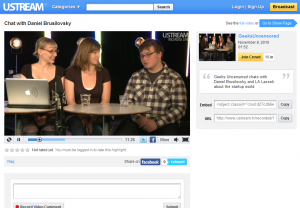 I’ve only used Ustream a couple of times, so can’t speak from a tremendous amount of experience. One interesting difference is that Ustream offers pay-as-you-go pricing for $1 per viewe-hour via its Watershed product.
I’ve only used Ustream a couple of times, so can’t speak from a tremendous amount of experience. One interesting difference is that Ustream offers pay-as-you-go pricing for $1 per viewe-hour via its Watershed product.
Skype
 Skype is a very different option from the previous two but may be suitable in certain cases. The desktop sharing capabilities are not great; the quality is slightly poor. However, the audio and video quality are excellent. Unlike the previous three web-based solutions, attendees must download a desktop application in order to use Skype. If you are looking to video conference 9 or fewer or audio conference 25 or fewer then Skype may be a good solution.
Skype is a very different option from the previous two but may be suitable in certain cases. The desktop sharing capabilities are not great; the quality is slightly poor. However, the audio and video quality are excellent. Unlike the previous three web-based solutions, attendees must download a desktop application in order to use Skype. If you are looking to video conference 9 or fewer or audio conference 25 or fewer then Skype may be a good solution.
Paid Alternatives
While this article was meant to cover some free options, it’s probably worth listing a few options that are available on a paid basis for comparison purposes.
| Feature | DimDim (Pro) | GoToMeeting | Webex |
|---|---|---|---|
| Monthly fee | $25 | $49 | $49 |
| Attendees | 50 | 15 | 25 |
| Cameras | 4 | 0 | 6 |
| Record meetings | Yes | Yes | Yes |
| Public meetings | Yes | Yes | Yes |
| Private meetings | Yes | Yes | Yes |
| Desktop sharing | Yes | Yes | Yes |
| Online chat | Yes | Yes | Yes |
| Audio conferencing | Yes | Yes | Yes |
| Change presenter | Yes | Yes | Yes |
A Word of Caution
 And that word is “firewall.” Many corporate firewalls block Skype and video streaming sites like Livestream and Ustream. It’s important to understand who your audience will be and take this into account.
And that word is “firewall.” Many corporate firewalls block Skype and video streaming sites like Livestream and Ustream. It’s important to understand who your audience will be and take this into account.

Our company has had some success using Mikogo (free) for presentations – this allows multiple participants to view the presenter’s desktop, and we use telephone conferencing for the audio.
Martin – Thanks mentioning this service. I’ll be checking it out soon!
We use R-HUB web conferencing servers which helps us to hold meetings, seminars, etc. with our business delegates living in different parts of the world.