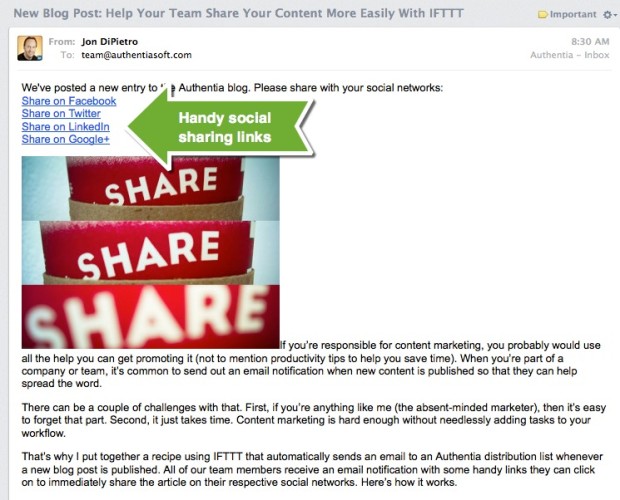If you’re responsible for content marketing, you probably would use all the help you can get promoting it (not to mention productivity tips to help you save time). When you’re part of a company or team, it’s common to send out an email notification when new content is published so that they can help spread the word.
If you’re responsible for content marketing, you probably would use all the help you can get promoting it (not to mention productivity tips to help you save time). When you’re part of a company or team, it’s common to send out an email notification when new content is published so that they can help spread the word.
There can be a couple of challenges with that. First, if you’re anything like me (the absent-minded marketer), then it’s easy to forget that part. Second, it just takes time. Content marketing is hard enough without needlessly adding tasks to your workflow.
That’s why I put together a recipe using IFTTT that automatically sends an email to an Authentia distribution list whenever a new blog post is published. All of our team members receive an email notification with some handy links they can click on to immediately share the article on their respective social networks. Here’s how it works.
What is IFTTT?
If you’re already familiar with the service, just skip down to the embedded recipe below. If you’re not, IFTTT stands for “if this, then that.” It’s a really handy little service that allows you to build “recipes” based on triggers and actions. “If this trigger occurs, take this action.” At the time of this writing, they have 121 different channels you can use as a trigger and/or action. They include most social media sites, iPhone and Android, Evernote, Google Apps, CRM platforms, project management services, etc. IFTTT is a dead-simple way to move information from one of these channels to another.
These trigger/action pairs are called recipes. They have a very easy-to-use interface that walks you through selecting a trigger and then construction the action you want to take.
It’s best explained by sharing some examples, so here are some of the all-time most popular recipes:
As you can see, the possibilities are limited only by your imagination.
The Content Sharing Recipe
Without further adieu, here is the recipe I created to help automate my process a bit. The thing that makes this recipe so handy is the social sharing links I’ve constructed in the recipe.
I’ve shared it and you can use it by clicking on the embedded recipe below. However, you’ll need to customize it a bit, so here’s a quick explanation about how this works:
- You’ll need to customize the trigger. My recipe uses the RSS feed from the Authentia Digital marketing blog. You’ll need to enter your own blog feed here.
- Next, you’ll need to customize the action. I’m using Gmail to send the email notification to a Google Group I’ve set up for Authentia. IFTTT will only let you include five email addresses, so if you have more than that you’ll need to use a distribution list.
- Finally, you’ll want to customize the subject line (maybe) and the body. The subject line is pretty generic: New Blog Post: {{EntryTitle}} The body contains the opening line, “We’ve posted a new entry to the Authentia blog. Please share with your social networks:” so you’ll probably want to change that. You don’t need to customize the social share links, as they will automatically take the Entry URL and build the appropriate links for Facebook, Twitter, LinkedIn, and Google+.
But that’s about it! Too easy.
What Not To Automate
If IFTTT is new to you (and even if it isn’t), the tendency will be to want to start automating everything. “Hey, I can automatically share out all of my new social media posts!” That’s true. And Buffer is one of those channels, so it’s easy to send new posts to Buffer and have them post during the best windows. However, I still choose to manually construct all of my social media updates. The reason is that I like to editorialize and enhance the postings a bit on each channel, rather than just relying on the title to do it. Twitter is an exception, since you’re so limited anyway. But for Facebook, LinkedIn, Google+, and other channels, I like to add some commentary to (hopefully) make the posts a little more “clickable.”
Do you have any handy marketing recipes you use on IFTTT?