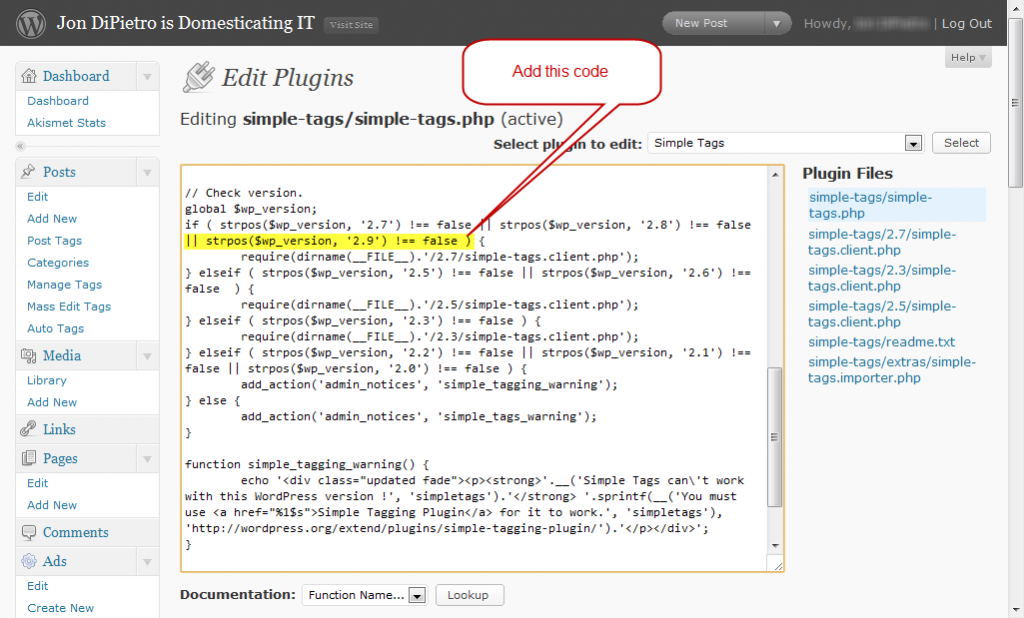I upgraded this blog to WordPress version 2.9 last night and started receiving the following error message from the Simple Tags plugin:
Simple Tags can’t work with this WordPress version
The reason for this is that the plugin author programmed it so that it checks the WordPress version and disables itself for unsupported versions. This seems a bit extreme and I’m sure it will be updated shortly. In the mean time, however, it’s a simple fix and, so far at least, it seems to work just fine.
There is an “Edit” link under the “Plugins” menu on the administration dashboard. Click on that link in order to open the “Edit Plugins” page. Next, select “Simple Tags” from the drop down list on the top-right and click “Select.” Once the code for this plugin is loaded, scroll down and add the code “|| strpos($wp_version, ‘2.9’) !== false” as shown in the following screen shot (click to enlarge):