This is part of a new series titled “How I Work,” in which I’ll reveal the tools and practices I use on a regular basis. If you’re just getting started with inbound marketing, this will help you figure out “what” and “how.” If you’re an experienced inbound marketer, you might find a new tip or two or (even better) be able to contribute some of your own ideas.

toolbelt by Ms Photo on Flickr
This series about social media will cover a lot of ground. Over the next few weeks, I’ll talk about:
- Where I play: Which social networks do I use and how do I use each one?
- Who I play with: How do I build and prune my audience?
- What I play: What do I share with my audiences?
- How I play: What are the tools that I use?
- When I play: When and how frequently do I post?
This week’s article is going to reveal the tools and workflow I use on a daily basis to support my social media interaction. They reflect a mix of free, premium and professional tools. Most of them have free versions available and I’ll mention which version I use.
There may be some temptation to take a carbon copy of this approach for yourself. I can’t say whether or not that would be the right thing to do, but I think in many cases it would be better to take it one step at a time. Those steps would be planting, watering and weeding your social media audience (as presented in a previous article). My recommendation for those getting started would be to begin with a focus on content curation. Once you’re comfortable with that, start ramping up your engagement. And finally, take it to the next level by pruning and shaping your audience.
Level One: Social Media Curation
[nonmember]The Inbound Marketing Inquirer is a weekly premium article that’s free to view for members. To read the remainder of this article, create a free account now:
[register_inquirers (free)][/nonmember]
[ismember]
When I refer to content curation, I’m talking about sharing information that your audience will find remarkable (that is, informative, entertaining, and/or inspirational). This includes both original content and others’ content. Let’s talk about sharing others’ content first.
In order to share other people’s interesting content, you first must find it. There are three tools I use for this task:
Feedly (Free)
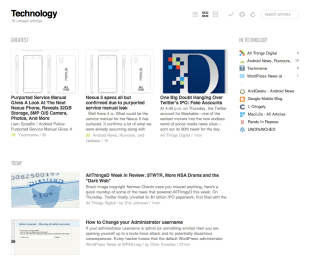 Feedly is the RSS reader I use since the demise of Google Reader. There are several other good options, but I find the interface comfortable and I really like the fact that it integrates with one of my other indispensable tools; Buffer. It has a free and premium version. I use the premium because they had a special, limited-time, free-forever offer that I grabbed. But the free version is more than sufficient for just about everyone.
Feedly is the RSS reader I use since the demise of Google Reader. There are several other good options, but I find the interface comfortable and I really like the fact that it integrates with one of my other indispensable tools; Buffer. It has a free and premium version. I use the premium because they had a special, limited-time, free-forever offer that I grabbed. But the free version is more than sufficient for just about everyone.
I have 142 sources (i.e. RSS feeds) linked to 23 categories. Some of these feeds update a few times per month while others may be more than 100 every day. I scan the feeds in chunks throughout the day; always first thing in the morning and lunch time and then whenever time permits. “Scan” is an important word and deserves some closer examination.
These feeds are broken into categories and I care more about some categories than others. This means that scanning takes on a different meaning. For example, the most important category in Feedly is “Marketing” and I read those headlines very closely. Others I very quickly scan. When a headline catches my attention, I can scan the article quickly right inside of Feedly to see if it deserves closer examination. Sometimes, I can read the entire article right inside of Feedly. If it turns out to be something I want to share with my audience, I can just click the convenient Buffer icon and move on the next article.
Using this approach, I will scan more than 1,000 articles every day. I generally spend about 90 minutes per day on this activity.
Buffer (Premium)
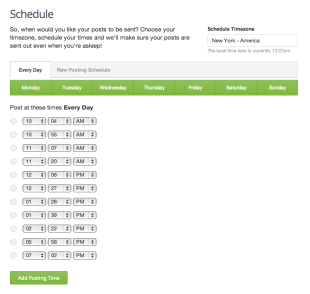 Buffer is a scheduling program that allows you to drop social media updates into a FIFO (first in, first out) queue. Each social media channel has its own schedule that you define, and updates sitting in the queue are delivered automatically. This is important because it’s frequently the case that the best times to update your social media accounts don’t align with the time in which you find interesting content.
Buffer is a scheduling program that allows you to drop social media updates into a FIFO (first in, first out) queue. Each social media channel has its own schedule that you define, and updates sitting in the queue are delivered automatically. This is important because it’s frequently the case that the best times to update your social media accounts don’t align with the time in which you find interesting content.
For example, I do most of my curation very early in the morning. I know from analyzing my audience that early morning is a particularly bad time to share on Twitter. Buffer allows me to simply drop an update into the queue and move on with my day, knowing that the update will be sent out at a time when more of my audience is online.
Warning! When using any scheduling tools, it’s important to be ready to suspend them during real time news events. Automatic updates during a terrorist attack, for example, can sometimes come off as insensitive, incongruous, or downright offensive. Sometimes, it’s purely coincidental. I saw several innocent Tweets that were obviously auto-scheduled during the Boston Marathon bombing that sounded awful because (in one example) they referenced a sale on backpacks.
Buffer offers free and premium versions. The free version limits the size of you buffer and the number of profiles you can connect to the account.
Tweet Old Posts (Free)
Tweet Old Posts is a WordPress plugin that randomly grabs old posts and shares them on Twitter. It’s a great way to drive traffic back to your blog and keep your content evergreen. I configure them to use a prefix of ICYMI (In Case You Missed It), which is an indication to people that it’s not necessarily new content. I’ve had several posts generate entirely new conversations as they went “mini-viral” on Twitter a year or more after their original publication date.
Level Two: Engagement
Hootsuite (Premium)
Hootsuite is a social media management tool that allows me to connect many different social media profiles and then monitor and update them from one place. It fits into my curation workflow in two ways. First, it has a scheduling feature that I use on a weekly basis to promote content on my blog. Second, I have multiple lists set up on different topics and I use those lists similarly to Feedly. I will scan them periodically throughout the day and look for interesting content to re-share on my networks.
Hootsuite also contains reports and analytics to help me monitor audience size and engagement.
Hootsuite has both free and premium versions.
Paper.li (Free)
I started using Paper.li just a few months ago. For the longest time, I thought it was gimmicky and was a lazy way to generate content. I still think the latter is true, but I’ve found that it does genuinely help with engagement. If you take time to create a high quality list of sources for your paper, you’ll find that it does help increase engagement and start conversations. People will thank you for including them and it can result in audience growth and an opportunity to get on the radar of influencers you may be trying to target.
Paper.li has both free and premium versions. I’m currently using the free one.
Smartphone Apps (Free)
My Android smartphone is indispensable when it comes to maintaining social media engagement. All of the tools I list in this article are also loaded on my phone. This means that I’m able to use otherwise idle time (like waiting in line) to continue curating content. It also provides me with real time notifications when people mention me on social media, which allows me to reply in a timely manner. This is very important in order to keep a high level of engagement with your audience.
Level Three: Shaping
 Followerwonk (Professional)
Followerwonk (Professional)
Followerwonk is a tool that allows you to find new Twitter followers by searching bios, analyze audiences (your own or someone else’s) and optimize your tactics for growth. They were recently acquired by Moz, and they offer free and professional versions. The professional version is only available through a Moz Analytics account. You can see who’s not following you back, sort them by all sorts of criteria and generally slice and dice your audience to find out the people you can ignore and the ones you want to engage. It’s also a great research tool to check up on your competition and/or thought leaders who already have audiences you want to grab.
Just Unfollow (Free)
Although I don’t use JustUnfollow anymore, I thought I would still list it. It’s a tool I used to use but no longer need, since I have access to the pro version of Follwerwonk. It provides similar audience analysis tools and can help you weed your garden of undesirables. It has free and paid versions.
[/ismember]
The List Goes On
Those are the main tools I use to execute my social media presence on a day to day basis. I’ll be writing another series of How I Work posts about blogging, in which I’ll cover other tools I use for content creation. These posts have turned out to be much longer than I thought they would be. I think I see an ebook in my future!
Top Marketing Stories of the Week
Taking Advantage of Google’s Bias Toward Hyper-Fresh Content
In this Whiteboard Friday, Rand Fishkin explains a few ways to go about leveraging hyper-fresh content without risking penalties.
Improve your Digital Analytics Skills with Google’s Analytics Academy
With Analytics Academy, Google aims “to provide you with a guided learning experience to become an analytics expert in no time.”
Is your B2B company blocking Facebook? Do this!
If it’s your job to educate your internal clients on Facebook’s advantages for a company’s bottom line, here are three steps to help you along the way.
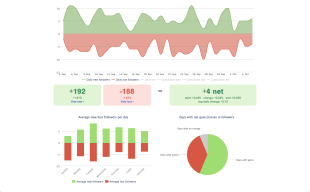 Followerwonk (Professional)
Followerwonk (Professional)