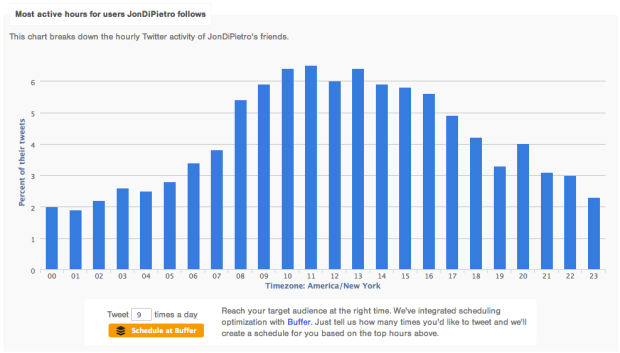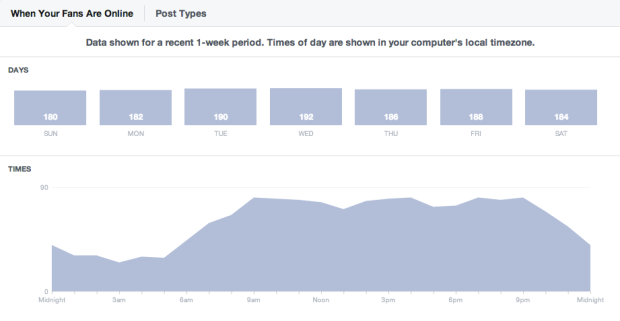This is part of a new series titled “How I Work,” in which I’ll reveal the tools and practices I use on a regular basis. If you’re just getting started with inbound marketing, this will help you figure out “what” and “how.” If you’re an experienced inbound marketer, you might find a new tip or two or (even better) be able to contribute some of your own ideas.
This series about social media will cover a lot of ground. Over the next few weeks, I’ll talk about:
- Where I play: Which social networks do I use and how do I use each one?
- Who I play with: How do I build and prune my audience?
- What I play: What do I share with my audiences?
- How I play: What are the tools that I use?
- When I play: When and how frequently do I post?
 This week, I’m concluding this series by discussing the “when” aspect of social media. There are two components to this; when and how much time do I spend on social media and when do I post updates? Using some important social media tools that I covered last week, it’s possible for these to be two very different schedules. And I think it’s very important that they are for a couple of reasons.
This week, I’m concluding this series by discussing the “when” aspect of social media. There are two components to this; when and how much time do I spend on social media and when do I post updates? Using some important social media tools that I covered last week, it’s possible for these to be two very different schedules. And I think it’s very important that they are for a couple of reasons.
First, every social media channel has its own best times to post and they are frequently not the same. Therefore, it’s impossible for you to be doing your social media work at the most opportune time on every channel. Second, your schedule likely changes from day to day and week to week. It’s important to be relatively consistent in your social media efforts, but life usually gets in the way of that.
Schedules Versus Real Time
The first thing I need to point out is the difference between scheduled updates and real time interaction. In this article, I’m going to focus quite a bit on scheduled updates. That’s because it’s the area that I can control such that it provides maximum exposure and conversions. But you can’t ignore the real time aspect. The fact remains that no matter when you schedule your updates to occur, there will be replies and comments at all hours of the day. The sooner you can engage with people, the better.
In general, my workflow relies on my mobile device for real time and my computer for the scheduled stuff. I don’t stay glued to my smart phone every waking second. I tend to chunk my time throughout the day in order to maintain productivity. I’ll work in 60 to 90 minute bursts, during which I close down social media and silence the phone. But I try to check in as frequently as possible for quick replies, “thank you’s” and other interaction as required. Keep in mind, many of these check-ins require only a few seconds of time.
My Schedule
[nonmember]The Inbound Marketing Inquirer is a weekly premium article that’s free to view for members. To read the remainder of this article, create a free account now:
[register_inquirers (free)][/nonmember]
[ismember]
 As I described in last week’s article, the tool that allows me to take full control over my own social media schedule is Buffer. It allows you to connect multiple social media channels and define posting schedules for each of them. You can even create different schedules for different days (e.g. weekday vs. weekend). Then, you can simply “drop” updates into the Buffer at any time and it will wait until one of those predefined windows to send out the update. This allows you to fill your social media update queue at one time and release those updates at the most optimal time.
As I described in last week’s article, the tool that allows me to take full control over my own social media schedule is Buffer. It allows you to connect multiple social media channels and define posting schedules for each of them. You can even create different schedules for different days (e.g. weekday vs. weekend). Then, you can simply “drop” updates into the Buffer at any time and it will wait until one of those predefined windows to send out the update. This allows you to fill your social media update queue at one time and release those updates at the most optimal time.
So when do I populate my buffer? The vast majority of this happens first thing in the morning. I’m a fairly early riser and I like to review all of my RSS feeds in the morning using Feedly, as it tends to fuel my creative furnace. As I scroll through all of the articles and when I see one that I want to share with my audience, I simply click on the Buffer icon and add it to one or more of my social networks. I will usually spend 30 minutes doing this.
The next chunk of time I spend on social media curation is lunch time. If my schedule permits, I’ll usually spend another 10 to 15 minute chunk of time reviewing my RSS feed and also checking in “live” on Twitter and Google+. This is one of the time periods during which I’m on the prowl for social media content I can re-share from people I’m following. I’d estimate that I’m able to dedicate this time on around 75% of my work days.
Another window I like to take is a mid-afternoon quickie. By the time 3pm rolls around, I’m typically a little spent. I’ve been toiling away and probably have had a couple of conference calls and it helps to hit a reset button on my brain. This is the hardest time slot to maintain and it’s probably only about a third of my work days when I’m able to do this.
Finally, I usually perform some “clean up” anywhere between 6pm and 10pm. I have 4 kids at home, which means our evenings can get pretty hectic with events and shuttles so this is another variable time slot. When I’m able, it tends to be longer in duration; 20 to 30 minutes. I’m probably able to hit this window at least 50% of the time.
All in all, I probably average between 60 and 90 minutes per day on these activities. A lot of jaws drop and eyes roll when I tell people this and they say, “There is no way I could spend that much time on social media.” If that was your reaction, then watch this short video and then come back. Keep in mind that this time is not only about social media. I consider it professional development time, too. I’m learning about my industry and improving my skills and knowledge. And it’s also filling my blogging hopper with ideas for posts. I consider it to be my secret business weapon that allows me to be a valuable asset to my clients. It’s part of my job to be the guy who knows what’s happening.
Their Schedule
Now that you know my schedule, how do I figure out when everyone else is online? The answer is different on different channels. In all cases, it really requires third party tools if you want accurate data. For Twitter, I use Followerwonk to analyze my audience and tell me when the best times to Tweet are. As an added bonus, they integrate with Buffer and will create a schedule for you with the click of a mouse!
As you check out this graph, it’s interesting to note that this has changed a lot over time. There used to be a smaller peak around noon and then a much larger peak between 7pm and 9pm (ET). I’m not sure why, but this has changed quite dramatically over the last couple of years. Lesson: This is not a case of “set it and forget it.” You need to update your schedules every few months to keep them optimized.
In Facebook, you can go to your page Insights to find out the same information. Just go to the Posts tab and it will tell you when your fans are online.
When it comes to other social networks like LinkedIn and Google+ and Pinterest, you don’t have the luxury of objective data. You need to rely on a combination of your own gut and external studies. You can Google “best times to post on social media” and come up with a plethora of infographics and articles on the subject. Take them all with a grain of salt! For example, this article from Mediabistro tells me that the best time to post on Twitter is 2pm. As you can see from my Follwerwonk data, that’s the 6th best time for me personally.
Beware Automation
There are two reasons to be cautious about using these social media automation tools. The first is that social media is supposed to be social. Overuse of automation tools will make you appear robotic and inauthentic. To see a textbook example of this in action, witness how Bank of America used a robot to tell everyone how much it wants to help them.
But the other reason to be cautious is the potential for social media #fails. You can pre-schedule social media updates that are perfectly innocent and appropriate at the time but an incident or major current event happens in between that makes it look silly or insensitive. This update from Tesco is an example. They forgot to change this pre-scheduled tweet in the middle of a PR crisis about horse meat found in some of its frozen dinners.

Buffer has a nice feature that allows you to pause all outgoing updates with a single mouse click. Whenever a major news event is breaking, the first thing I do is to pause my updates. The first reason is that I certainly don’t want (for example) to send out a Tweet about paying an “arm and a leg” for something in the aftermath of the Boston Marathon bombing. The second reason is that I personally don’t feel comfortable going about business as usual during times like those. It’s a personal decision and somewhat controversial. Some people have an attitude that the world shouldn’t stop turning during a breaking news event and I don’t necessarily disagree with them. I don’t feel like I have the right to tell someone else what they should or shouldn’t be doing with their Twitter stream and criticize them either way.
[/ismember]
Conclusion
That does it for this How I Work series. Be sure to check out the other posts in the series (links are at the top). If there’s still an open question you have that I haven’t addressed, feel free to email me or put it in the comments section of the blog post. Also, if there’s another How I Work series you’d like to see, let me know! The next series will be about blogging.
Top Marketing Stories of the Week
Inbound Marketing: A Love Story
In a Labor Day post, I talked about the relationship between inbound marketing and the love of work and customer.
The Rise of Online Video
This online video about online video comes courtesy of the Pew Research Center provides some valuable marketing data.
What One of the World’s Great Novelists Learned About Writing from David Ogilvy
Did you know that Salman Rushdie was a copywriter before he was a novelist? Lean what he learned from direct marketing pioneer David Ogilvy.